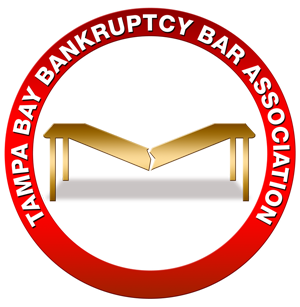ZOOMing Along… How to get the most out of your next virtual mediation
By Roy Kobert, GrayRobinson
Even after the pandemic is well under control, virtual mediations will remain a viable platform. The associated savings in third-party costs (airfare and hotel) and the reduction of professional downtime reduces the overall economic burden of the process. Here are some practical tips to put you and your client in the best procedural light at your next virtual mediation.
Speed is everything
Consider hardwiring your home computer with an ethernet cable directly connected to the modem. There are online services which test your internet speed for free.1 Bear in mind that others doing online homework or playing video games are competing for available bandwidth. A simple way for you to incrementally increase speed is to close unnecessary windows on your device.
Make your bed!
Studies have shown that if you make your bed each morning, the rest of your day will be more organized and productive.2 Making your bed will give you a sense of accomplishment and provide you momentum for the next task. Besides, an unmade bed in the background reflects poorly on your professional image!
The shoreline and the deep woods
Virtual backgrounds are distracting. Though we all would rather be at the beach or in the forest, the focus should be squarely on you. Most virtual backgrounds will frame you with a halo. If you move too quickly, you will disappear into the virtual background. Moreover, virtual backgrounds take up much- needed bandwidth.
Put your best foot forward
When using a non-virtual background, make sure there isn’t a mirror behind you.3 Find a background with bold and richly textured colors that pop such as pink, blue, taupe, or chocolate. A “zoomer” should also avoid a background with too much intricate detail. Avoid making “the hostage video” of your silhouette against a white wall. Add your favorite painting or a simple model depicting your hobby to break up the monotony of a boring wall.
Lean in and use your hands
For emphasis, lean in and speak slowly and clearly. The best nonverbal communication is lost. Depending on the speed of your modem, there may be upwards of half a second delay. By speaking slower you’re more likely to capture your listeners’ attention and take command of your presentation.
Be the News Anchor and not the Weathercaster
If you stand during mediation, it is unlikely the camera will be trained on your facial features due to the distance between you and your screen. A podium could further obscure hand gestures. Besides, it’s an awfully long time to remain standing during a marathon mediation. Save the podium for oral argument.
Can you hear me now?
Consider investing in Air pods or a pair of wired mic-enabled headphones. Being heard clearly is paramount. If your bandwith is compromised, Zoom will automatically prioritize your audio over your video.
Lights! Camera! Action!
Have a light aimed at you. Consider investing in a simple ring light4 which clips on the front of your computer with different light settings. “Zoomers” can also face a window that illuminates facial features with natural lighting – but this tactic is ineffective if the mediation session runs through the evening. If you are worried about how your facial features resonate on screen, join the mediation early to test it out and make any necessary adjustments.
Give the plaid jacket to the used car salesman. Solid patterned clothing works much better than stripes, plaids, or other busy patterns which are distracting with any movement on screen.5 Again, if in doubt, keep it simple.
The makeup chair
Via Zoom settings, you can enable “Touch Up My Appearance” to reduce under-eye baggage and mild skin blemishes giving you a polished look.
Bats in the cave
Sometimes the camera angle forces the audience to look up someone’s nose, at their chin, or worse, at the revolving ceiling fan. Have the camera oriented toward your face at eye level. You can purchase a monitor stand7 or utilize a stack of books to elevate your screen.
What’s in a Name?
Verify how your name appears in the lower left portion of the screen. If you are on your child’s laptop his/her name could be projected on the screen. If you are utilizing a cell phone feed, typically only the cell number will appear. To fix this, move your mouse to the upper right-hand portion of the screen and click on the series of ellipses (…). Thereafter, scroll down to the “rename” feature to correct your title. It is imperative that you are easily identifiable not only to the mediator but to your client as well.
Background theater
When not speaking, place yourself on mute to avoid distracting background noises. There are numerous ways to unmute yourself, the easiest of which is to hold down the spacebar when speaking.
Prior to rising to stretch your legs or use the facilities, turn off your video. The less distractions the better for the process. When you disable your camera, you can establish settings for the screen to typically broadcast your name or your professional headshot.
“Private chat” may not mean “private chat”
When you are placed in private caucus with your client, you may be tempted to utilize the private chat feature. Why? You can see your client in private caucus so elect to speak to them directly. Why would you ever want to potentially memorialize what you are saying in a private chat. If for any reason the session is being recorded (and it shouldn’t be), then the private chat would be recorded as well. Just as the delete feature on an email doesn’t completely delete that email, you can’t delete a “private chat” that was recorded.8 In the general session, everyone can see what you’ve submitted via the chat function, so don’t use it.
Passing Notes
Exchange cell phone numbers with your client. This will allow you to receive and send text messages and communicate privately as warranted.
Raise your hand
When in caucus, there is a button on the bottom tray to ask for help. This lets the mediator know that you want her to return to your caucus room. If the mediator is not responsive, consider texting the mediator to rejoin your caucus session.
Steve Jobs vs. Bill Gates
For greater functionality, PC’s typically work better than Macs, iPads, tablets, or cell phones. If you are participating in a virtual mediation through a tablet or smart phone, keep it plugged in. The Zoom app is an energy hog.
Gang Mediation
There are pros and cons of having your client in the same physical conference room with you during a virtual mediation. The positive benefits are obvious. Conversely, if you don’t have a set up with a large TV screen for all participants to be seen simultaneously, two or more laptops in close proximity generate feedback, making it difficult to decipher speech. Go ahead and have a laptop per participant, but remember, laptops require, similar to COVID-19 social distancing, six feet of separation.
Audiovisual aids
If you will be using media during your opening statement (i.e. an excerpt of a document, spreadsheet, organizational chart, or PowerPoint) let the mediator and opposing counsel know in advance. Have the visual aid uploaded before the mediation starts so it is queued up when utilizing the “Share Screen” feature. Be careful! Before you pull up your document, everyone will be able to see the open tabs on your laptop, so close any attorney-client items.
Pack a lunch
“Momentum” is a critical component of any mediation, live or virtual. There is nothing worse than the mediator returning to your caucus room but not everyone is present to make a decision and momentum is lost. Plan in advance to bring a lunch or secure delivery via Uber Eats or Door Dash.
Your autograph
If a settlement is achieved, it should be documented using the shared screen function. Bring a draft to mediation containing the salient terms most important to your client. Parties should NEVER leave a successful mediation without an executed settlement: signatures can be obtained digitally via DocuSign or similar software programs. No scanners are necessary. If your mediator does not have a software license, then execute the settlement agreement in counterparts. No ability to collect counterparts? Modify the settlement to explicitly provide that the attorneys can execute and bind their respective clients as their agents. If all else fails, all parties can execute the settlement, followed by camera phone pictures of each page of the completed document exchanged contemporaneously.
Leave the meeting
Embrace this technology, even though some mediations are more conducive to being conducted face to face. Like with all technology: practice, practice, practice. Let’s help each other during these challenging times. Any questions or thoughts, just call my cell at 321-945-2888.
Roy S. Kobert has mediated all facets of bankruptcy cases, both in person and virtually. He has been Board Certified in Business Bankruptcy Law for nearly 20 years.
[Disclaimer: Roy bought Zoom stock in March, 2020.] © 2021.